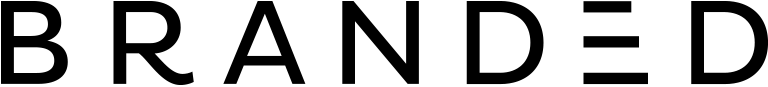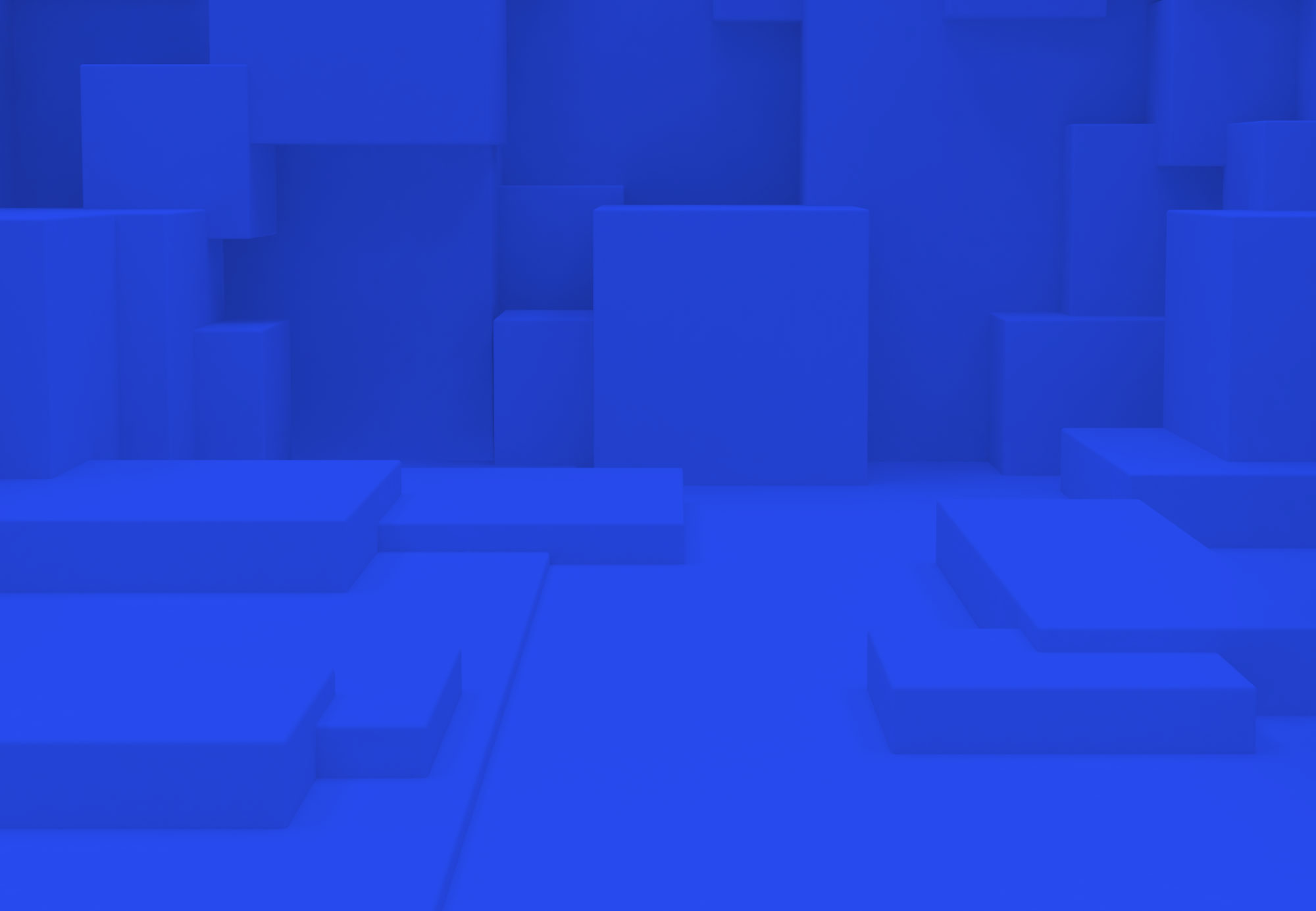
By simplifying and automating tasks that are usually completed manually, we are able to dramatically reduce the amount of time it takes to run events.

What Event Manager does for your company
Simple event set up
Our customisable tool enables simple set up of the most complex and multi-layered events and provides a clear overview of each and every event you are running at each stage.
Discover moreMakes tracking easy
Track, manage and use our tool to download guest lists, running sheets, interview lists and name badges, for example.
Discover moreComprehensive reporting and analysis
Our reporting tool enables simple close of and analysis of events.
Discover moreHow Event Manager works
SET UP1
Choose the title, dates, location and participants.
ADD ACTIVITIES2
Include any information needed, like travel and hotels.
SEND REMINDERS3
Automatically sent at set times and dates.
CREATE EVENTS4
Can be downloaded or used online to check people in.
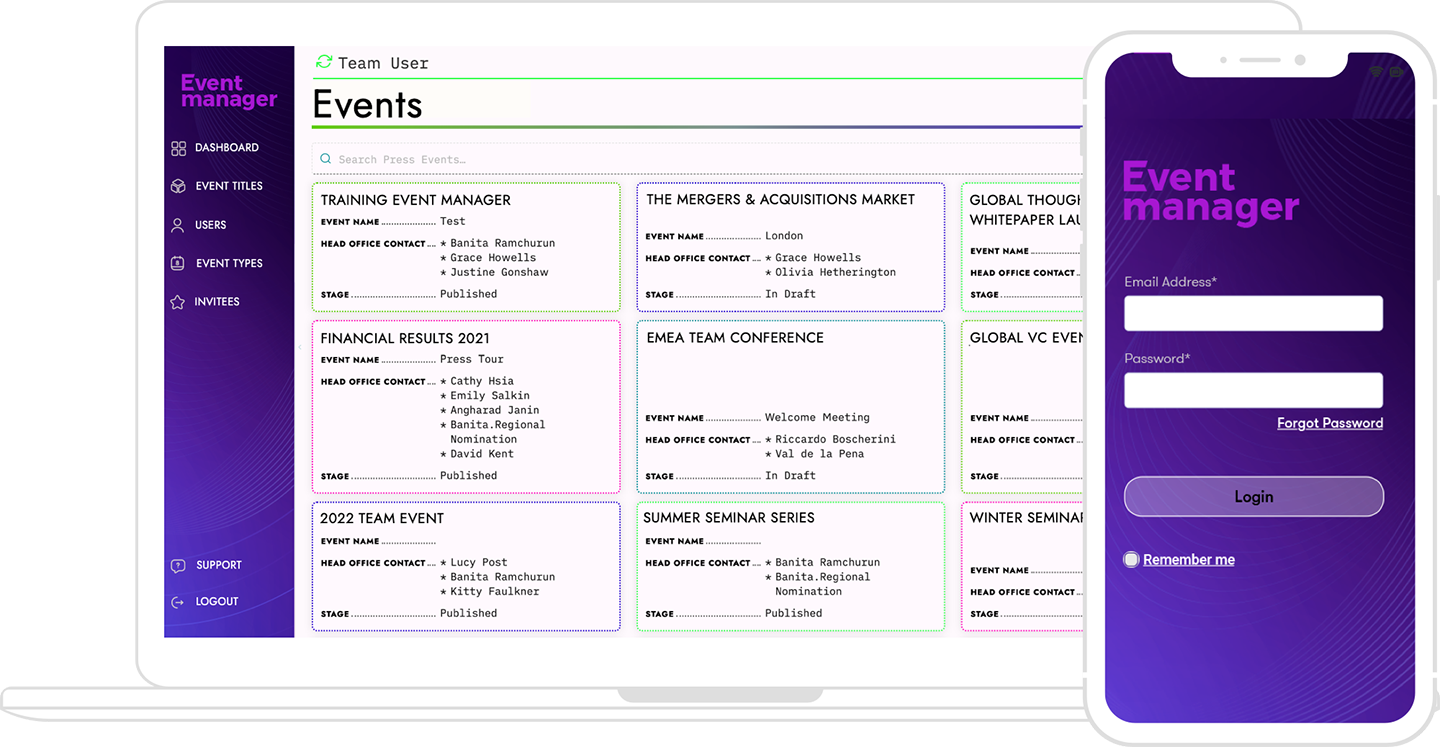
Event Manager is all you need when you are running large global, multi-layered events or smaller, select, high-profile events when every detail needs to be perfect! Our simple tool helps you to keep your team, venues, travel companies and guests informed and updated. When it comes to organising events, magLabs’ Event Manager makes it easy!
Get a free demoHow to start using Event Manager
Set up the event
Set up your event with all the relevant details including the title, location and the central point of contact (and then share with relevant team members and partners).
Select your invitee list
Select invitees and share with your senior team and others who may want to add to the invitee list. Once refined and agreed by the head office contact, the first set of invitations can be sent out.
Track acceptances, bookings & other details
Monitor acceptances, send out further invitations and note any booking requests or other details (such as dietary requirements and travel requests) in preparation for the event. Download guest lists and other information for the event.
Analyse and report
Use Event Manager’s reporting tool to measure the success of your event: the numbers of attendees, feedback forms received and so on.